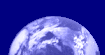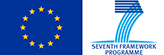
|
Creating quality-checked weekly composites of MODIS SSTAuthors: Yohanna W. Shaghude and Val Byfield
|

|
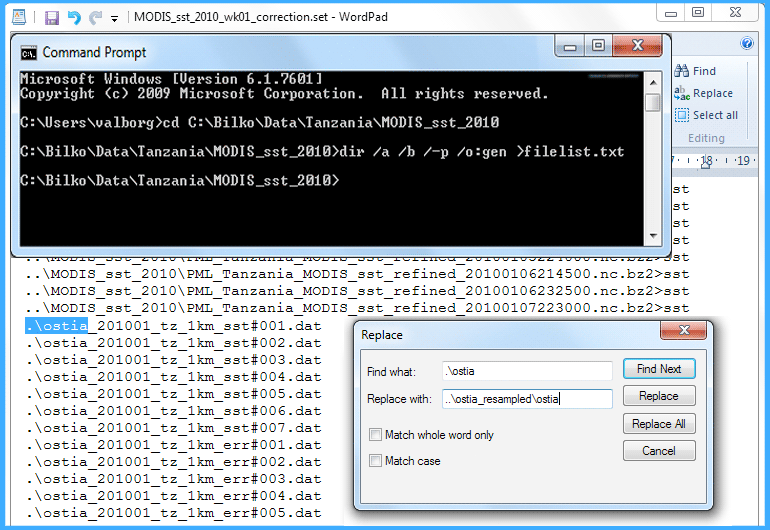
Screenshot from the lesson.
The risk of coral bleaching due to heat stress is commonly assessed by comparing weekly composite images of night-time sea surface temperature data to climatology data from the warmest month, to estimate the risk of coral bleaching. This lesson shows how to carry out quality control on 1km MODIS SST data supplied through EAMNet, before combining the individual, corrected images into a monthly composite image that may be used for the assessment of coral bleaching risk.
The lesson builds on work carried out in the previous lesson in this series, which shows how to use reference data from OSTIA to mask pixels with erroneously low SST due to sub-pixel cloud, but expands this to deal with multiple images downloaded over period of time in an efficient way. After completing the lesson you should be able to
- Use the Windows Command prompt to create a file list of EAMNet SST data.
- Use a text editor such as Word Pad to turn the file list into a Bilko set
- Edit and a apply a Bilko formula designed to correct the individual images in the set
- Apply a Bilko formula to calculate the weakly mean image from the corrected data.
Download the lesson:
 Previous: Clearing residual cloud
Previous: Clearing residual cloud
|
Last update: 01 April 2019 | Contact |  |
Site Policy |
Next: Lectures

|