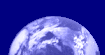Downloading the Software
Software descriptionPlatform and operating systemBilko v.3.4 is designed to run on PCs running Windows 7 - 10, Windows Vista, and Windows XP. If you need a version that runs on an earlier operating system, please get in touch.
Bilko also runs on Intel Macs with
WINE (free),
Parallels or
VMware Fusion. Software featuresThe Bilko tutorial covers most of the software features. Additional lessons for more recent features are available from the links below.
|
|
| Last update: 31 January 2018 | Contact |  |
Site Policy |
Next: Tutorials and Lessons

|