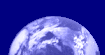Introduction to using the Bilko 3 image processing software
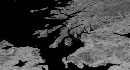
These tutorials introduce the main features of the Bilko software. There are twelve interactive tutorials, each dealing with one aspect of Bilko's capabilities. Table 1 (below) gives more details of the individual tutorials.
Download the tutorials:
Tutorial Content |
Sensors |
Region |
|
T.0 |
Background and getting started |
|
|
T.1 |
Using Bilko help |
|
|
T.2 |
Opening, viewing and saving images |
AVHRR, MERIS |
Gibraltar |
T.3 |
Using the image toolbar buttons to examine images and interpreting the status bar |
AVHRR |
Gibraltar |
T.4 |
Using Histograms to interpret images |
AVHRR |
Scotland/N.Ireland |
T.5 |
Using Stretches to optimise image display |
AVHRR |
Scotland/N.Ireland, West Africa |
T.6 |
Using Palettes to enhance display and create thematic maps |
AVHRR |
Whole world |
T.7 |
Recitification (geometric correction) of images and resampling |
AVHRR |
Scotland/N.Ireland |
T.8 |
Editing and viewing coordinates, scattergrams and principal component analysis |
CASI, AVHRR |
South Caicos Island, Scotland/N.Ireland |
T.9 |
Using Filters to enhance images |
AVHRR |
Scotland/N.Ireland |
T.10 |
Using Formula documents to perform calculations on images |
AVHRR |
Whole world, Scotland/N.Ireland |
T.11 |
Performing supervised and unsupervised multi-spectral classification |
Ikonos |
Hertfordshire - England |
T.12 |
Working with Word, Excel, Powerpoint and other packages , and printing from Bilko |
Landsat, AVHRR |
Whole world, West Africa, Littleport UK. |
 Previous: Tutorials and Lessons
Previous: Tutorials and Lessons
|
Last update: 01 April 2019 | Contact |  |
Site Policy |
Next: Mini-lessons

|