
|
||||||||||||
2.1.2 Calculating internal wave velocity |
||||||||||||
|
The distance between two wave packets Using distance to calculate velocity |
||||||||||||
References:
Images in this lesson:
Bathymetric map of the Mozambique study area
Solitons: Solitary internal waves (Theory and equations) Identification of internal wave trains and their direction of propagation |
You will now calculate the mean velocity of the two wave packets shown in orange on the bathymetric map of the study area (17K), assuming that IW generation occurs every tidal cycle at approximately the same phase of the tide, as explained in 'Internal wave mean propagation speed'
This image contains both land and sea areas. In general land has more irregular features and than sea areas. You should be able to identify which areas are land, and which sea, and where the coast is. If in doubt, consult the bathymetric map. You should also be able to identify two internal wave packets. You will probably need a zoom of 100% for this. (Right-click on the image and select Zoom). Use the scroll bars ( figure (11K) ) to move around the image until you find the wave packets. Again, if you are unsure, the bathymetric map. will show you where to look.
Having found the area of interest, you now need to open it in full resolution. A quick way to find an 'Extract window' that covers exactly the area you want is through use of the 'Go-to' dialogue.
Close the subsampled image, and use your answer from Question 1 to open the selected area in full resolution. ( Extract dialogue (5K) ) The distance between two wave packetsTo calculate the velocity you will first need to calculate the distance, d, between two consecutive internal wave trains, using the formula:
d = where DX is the distance in the x-dimension between the leading crest of the first wave packet and the leading crest of the second wave packet, and DY is the distance in the y-dimension. The simplest way to find d is to draw a transect across the the two wave packets. However, before you do this, it best to apply a mean filter as described in L2.1.1. ( [CTRL+A] > Image > Filter > Mean, setting the filter window to 5 x 5.)
Question 3 Using distance to calculate velocity |
|||||||||||
|
Answers: |
Knowing the distance between two tidally generated wave packets makes it possible to calculate their mean propagation speed. The calculations assume that IW generation occurs every tidal cycle at the approximately the same phase of the tide, as explained in Identification of internal wave trains and their direction of propagation. This means that at any time when you are able to observe two such wave trains, the first of these has been travelling away from the propagation area for one tidal cycle longer than the second wave train, and the distance between them is the distance travelled during the time, T , which is the period of the tidal cycle.
As internal waves propagate along the continental shelf they enter increasing shallow water and become refracted.
This tends to align the wave crests with the shape of the isobaths. Such refraction can be observed for the first internal
wave train (on the right side of the leading waves of the first IW packet closest to land, at about
33°42' E, 25°12' S.
The wave crests in this area curve round and become more parallell to the coast, as expected when a wave is shoaling (entering increasingly shallow water).
|
|||||||||||
|
||||||||||||

|

|

|








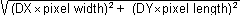
 ]
] ]
] 